Microsoft Copilot (Bing Chat Enterprise): What is it?
Microsoft Copilot for enterprises (previously called Bing Chat Enterprise) is a powerful AI-driven chat solution in Microsoft’s search engine Bing. It is designed to prioritize data protection for businesses and seamlessly integrates GPT-4 technology. This ensures a secure environment for your organization’s searches. To access Microsoft Copilot (Bing Chat Enterprise), go to https://copilot.microsoft.com. It is built on OpenAI’s ChatGPT model and is capable of answering questions based on today’s information. It offers enterprise-level security, privacy, compliance, and responsible AI to ensure that your data is processed within your Microsoft 365 tenant.
Did you mean “Microsoft 365 Copilot“?
Microsoft Copilot Features
Some of the features of Microsoft Copilot (Bing Chat Enterprise) include:
- Complete, verifiable answers with citations.
- Visual answers that include graphs and charts.
- All-around security and privacy for your organization’s data and sensitive information.
- Ability to answer questions, create content, and reason over data.
- Commercial data protection enforced when any eligible user is signed in with Microsoft Entra ID.
- AI-powered image creation and recommendations using DALL-E 3.
- Ability to scan uploaded images and answer based on them.
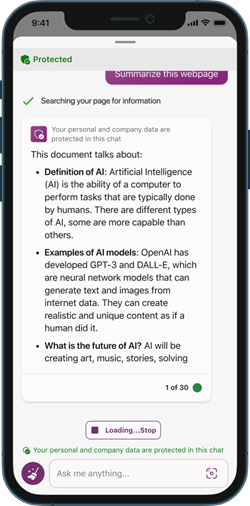
Microsoft Copilot is now activated
Effective August 17, 2023, Microsoft Copilot for enterprises (previously introduced as Bing Chat Enterprise) is available and automatically activated for Microsoft 365 E5/E3, Microsoft 365 Business Premium/Standard customers at no additional cost. It is also available as a standalone license.
How can I turn Microsoft Copilot (Bing Chat Enterprise) off?
Global Admins or Search Admins can activate or deactivate Copilot (Bing Chat Enterprise) for their organization. To do so, they need to visit: https://aka.ms/TurnOffBCE. For this change to take effect, it may take 2-4 hours.
Microsoft Copilot (Bing Chat Enterprise) is included in the following Microsoft 365 plans at no additional costs:
- Microsoft 365 E3 & Microsoft 365 E5
- Microsoft 365 Business Standard & Microsoft 365 Business Premium
- Microsoft 365 A3 & Microsoft 365 A5 for faculty licenses
- Microsoft 365 F3 (effective December 1, 2023)
- Microsoft Copilot will be added to more Entra ID users over time.
Microsoft Copilot (Bing Chat Enterprise): Differences to normal Copilot (Bing Chat)
Compared to Copilot (Bing Chat), in Microsoft Copilot for enterprises (Bing Chat Enterprise), user and business data is protected and chat data is not saved. Microsoft has no eye-on access to data, and chat data is not used to train the underlying models.
Employees using Microsoft Copilot for enterprises (Bing Chat Enterprise) sign in to https://www.bing.com/chat or https://copilot.microsoft.com with their work accounts. While Bing Chat Enterprise aims to match consumer features, it initially lacks support for chat history and plugin integration. In the meantime, Bing Image Creator, Visual Search in Chat and the Bing mobile app became available.
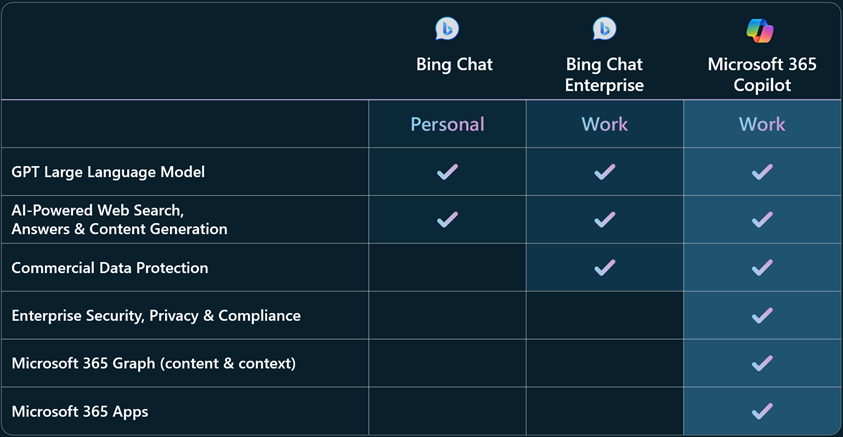
How do I know, if I am using the data-secure version of Copilot?
You will see this green message: “Your personal and company data are protected in this chat“.
![]()
FAQ
Where is Bing Chat Enterprise available?
Bing Chat Enterprise is available in the same places where Bing Chat is available—in over 160 regions. It is not available in China (excluding Hong Kong SAR and Taiwan) and Russia, but both the Simplified Chinese and Russian languages are supported.
Can I use Bing Chat Enterprise with any browser?
Bing Chat Enterprise supports Edge (desktop and mobile) and Chrome (desktop). Support for other browsers is coming soon.
Is Bing Chat Enterprise accessible via API?
No, API isn’t supported.
Can IT admins monitor or audit activity or usage in Bing Chat Enterprise? Can they see my search history?
No, this isn’t currently supported. Microsoft doesn’t provide tools for IT admins to access chat history nor do we retain chat history in Bing Chat Enterprise. However, users of Bing Chat Enterprise may be subject to other methods of monitoring available to IT admins such as internal logging, device or network logs, etc. on their company network or devices.
More information
For the announcement of Microsoft Bing Chat Enterprise, please visit: https://blogs.microsoft.com/blog/2023/07/18/furthering-our-ai-ambitions-announcing-bing-chat-enterprise-and-microsoft-365-copilot-pricing/.
For the product page of Bing Chat Enterprise, please visit: https://www.microsoft.com/en-us/edge/bing/chat-enterprise.
For useful software licensing information on Microsoft licensing programs, please visit: https://www.schneider.systems/software/microsoft/.
Please contact us for expert consultancy on your specific Microsoft agreements and to request a quote.


